Last updated on January 31, 2023
How to ACE Your Networking Job Interview? Some Quick HACKS…
Do you know why candidates fail to clear Interviews in the First Place? Want to know what they lack?
PREPARATION! You read that right! The Right Interview Preparation is the key to getting you the Right Job!
In this article, I am going to talk about Acing your Networking Job Interview and help you with some QUICK Hacks to PREPARE YOU for the Interview!
Let’s get Started! The Interviewer will first try to gauge your understanding of networking basics
1- What is a Network?
Tip – Explain the Network as a group of peripherals, Hardware, and Computers interconnected with a standard communication channel used for the exchange of Information & Data
2- How are Networks Classified?
Tip – Networks are classified based on the area of distribution of the network.
3 – What are the types of cables used in networking?
Tip -The main types of network cables are coax or coaxial, fiber optics, and shielded and unshielded twisted pairs.
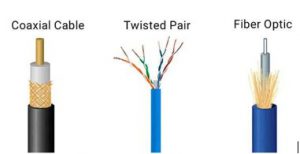
4 -What are the types of network cable connectors?
Tip – There are three types of cable connectors: coaxial cable connectors, twisted-pair cable connectors, and fiber-optic cable connectors with the twisted pair.
5- Twisted pair cables use which type of connectors?
Tip – The two main types of twisted pair cable connectors are the RJ-11 and RJ-45 connectors
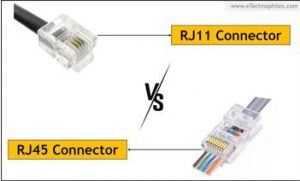
6 – Explain the Network Types – PAN, LAN, MAN, WAN, GAN,
Tip – Start explaining each one of them with their Full forms to start with a One line explanation to each. This will convince the Interviewer that you have the root understanding of each of these networks.
7- What are the functions of a network switch?
Tip -A network switch connects devices within a network typically a LAN, and forwards data packets to and from those devices
8- Explain VPN and the Different types of VPN
Tip – The Interviewer expects you to explain in short about Access VPN/ Site-to-Site VPN/ Intranet VPN/ Extranet VPN.
9- What is Node?
Tip – A short and Crisp Answer should be – A Node is any Communicating device on the Network
10- What is a Network Node?
Tip – Answer to the Point – Network Node can be defined as the connection point among network devices such as routers, printers, or switches that can receive and send data from one endpoint to the other.
11- What is a Gateway?
Tip -It is a network node placed between different networks or applications operating with different transmission protocols.
12- What is a Link?
Tip – Link also known as edge connects two Nodes in the Network

13- What is an access point?
Tip -A wireless access point (WAP) is a networking device that allows wireless-capable devices to connect to a wired network
14- What is a SAN?
Tip – A Storage Area Network (SAN) is a specialized, high-speed network that provides network access to storage devices.
15- What is a NAS?
Tip – A NAS (Network Attached Storage) is a data storage device that connects to and is accessed via a network, instead of directly to a computer.
16- What is Network Topology and what different Types of Network Topology
Tip – Explain the Network Topology as a physical layout of the network displaying the connectivity between computers, devices, etc. Explain about Bus Topology, Ring Topology, Star Topology, Mesh Topology, Tree Topology, and Hybrid.
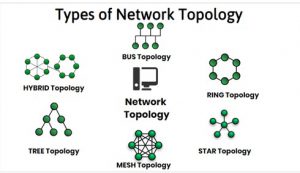
17- What is the Function of the router?
Tip – Short Answer- Directs Traffic from one section of the network to the other
18 – Which Protocol can be used to assign IP addresses automatically?
Tip – DHCP – Dynamic Host Configuration Protocol
19- Explain what is Protocol?
Tip – Protocol is an Instruction set that helps in the communication of networks.
20 – Explain TCP/IP protocol
Tip – Transmission Control Protocol /Internet Protocol is a set of rules that decide how the Computer connects to the Internet
21 – Explain the 4 Layers in TCP/IP Protocol
Tip – Network Access/Link Layer
Internet Layer
Transport Layer/Host to Host
Application Layer
22- Explain UDP Protocol
Tip – User Datagram Protocol is based on datagrams and is used mainly for Multicasting and Broadcasting
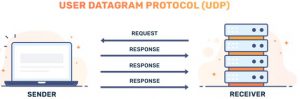
23 – Key Difference between TCP/IP Protocol and UDP Protocol
Tip – TCP/IP is connection-oriented and UDP is connectionless.
24- Give examples of Routing Protocols
Tip –
- RIP (Routing Gateway Protocol)
- EIGRP (Enhanced Internet Gateway Routing Protocol)
- OSPF (Open Shortest Path First)
- EGP (External Gateway Protocol)
- BGP (Border Gateway Protocol)
25 – What are HTTP, HTTPS & SMTP Protocols?
Tip – HTTP is the HyperText Transfer Protocol which defines the set of rules and standards on how information can be transmitted on the World Wide Web (WWW).
HTTPS is an advanced and secure version of HTTP. On top of HTTP, SSL/TLS protocol is used to provide security. It enables secure transactions by encrypting communication and helps securely identify network servers. It uses port 443 by default.
SMTP is the Simple Mail Transfer Protocol. SMTP sets the rule for communication between servers. This set of rules helps the software transmit emails over the internet. It supports both End-to-End and Store-and-Forward methods. It is in always-listening mode on port 25.
26- Explain in brief about “Ping Command”
Tip – Ping advises if the server is on and connected
27- Explain the OSI Reference Model and the 7 Layers of the OSI Reference Model
Tip – OSI – Open System Interconnections Model is a Network architecture Model that deals with connecting the systems open to communicating with other systems. The Seven Layers of OSI Model – Physical/ Datalink/ Network/ Transport/ Session/ Presentation/Application. Note: The Interviewer may specifically ask you more about the Physical & Network layer of the OSI Model
28- What is the Disaster Recovery – DR process?
Tip – The DR process is used to make backups and store & secure data.
29 – What is the role of the Subnet?
Tip – A subnet is a segmented part of the network separated by a Router.
30- What is a banner grab?
Tip – Banner Grab is an activity to determine the type of web server used on a particular site
31- What is the basic role of the Firewall?
Tip – The firewall monitors the incoming and outgoing traffic and acts as per the firewall security policies. It is a network security system
Conclusion: These quick hacks will surely help you in cracking the interview. However, it is recommended that you study the technical aspects thoroughly and read this article to brush up on your preparation. For quick reference https://iantindia.com/courses/diploma-computer-network-engineer